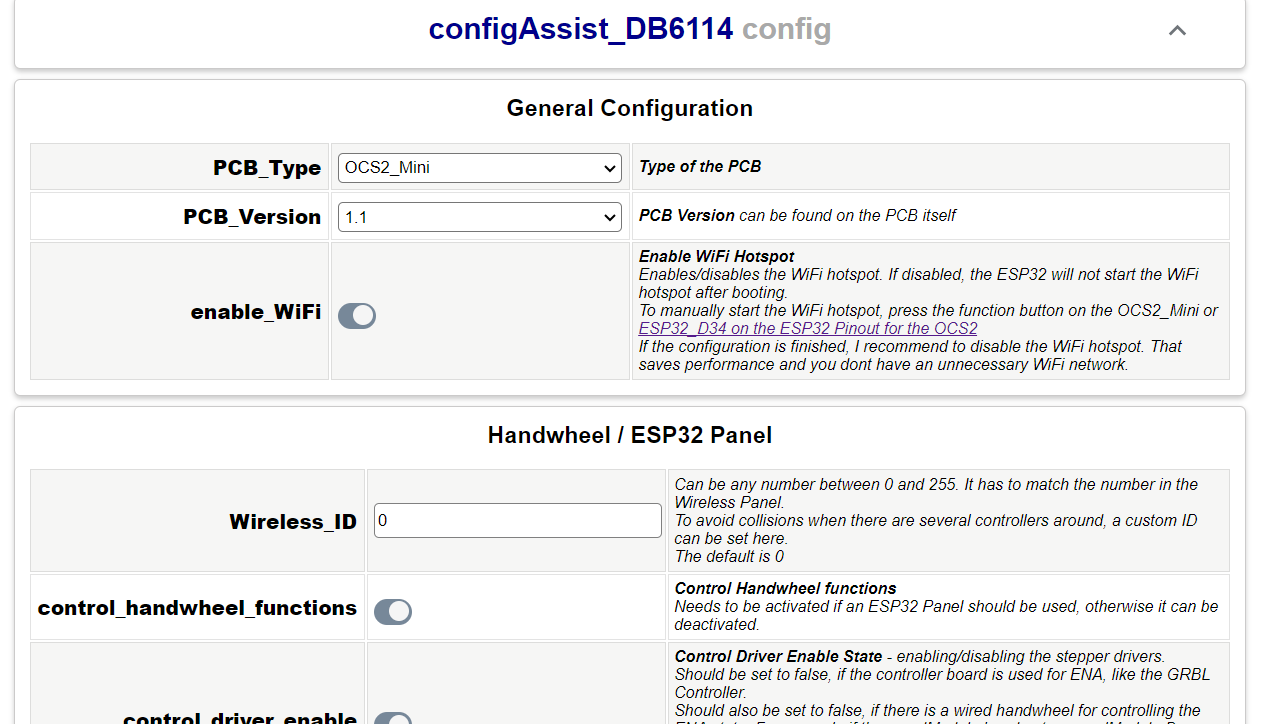OPEN-CNC-Shield 2 ESP32 Firmware installer
The installer can be used to install the OCS2 firmware to an ESP32 without the need of an IDE or compiling the source code. Just connect the ESP32 with the computer and click on "Connect".
Requirements
- OPEN-CNC-Shield 2 with ESP32 or OPEN-CNC-Shield 2 Mini(ESP32 integrated)
- Google Chrome Browser - others might also work with WebSerial
- Maybe driver for your PC -> google for ESP32 driver and install them
First Step
Connect the ESP32 to your computer and click on the "Connect" button below. Choose the serial port of the ESP32 and then install the firmware
Connect to the ESP32
After the firmware installation, the ESP32 will be configured as an access point called "OCS2-XXXXX".
Connect to the access point with your computer or smartphone and open this link in the broswer: https://192.168.4.1. You should see the configuration webinterface.
Configure using the Webinterface
Configure the ESP32 with the settings you need and click on "Reboot". The ESP32 will restart the settings will be active
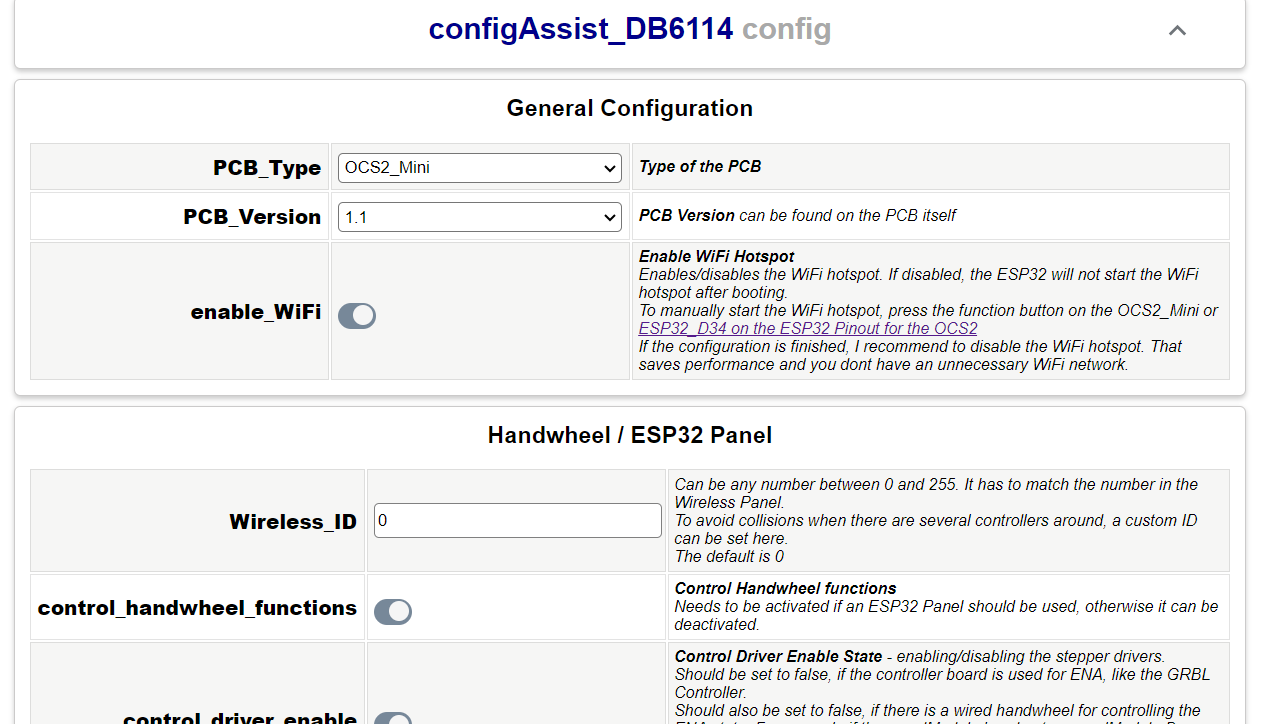
Der Installer kann verwendet werden, um die OCS2-Firmware auf einem ESP32 zu installieren, ohne dass eine IDE oder das Kompilieren des Quellcodes benötigt wird. Verbinden Sie einfach den ESP32 mit dem Computer und klicken Sie auf "Verbinden".
Voraussetzungen
- OPEN-CNC-Shield 2 mit ESP32 oder OPEN-CNC-Shield 2 Mini (ESP32 integriert)
- Google Chrome Browser - andere könnten auch mit WebSerial funktionieren
- Vielleicht Treiber für Ihren PC -> suchen Sie nach ESP32-Treiber und installieren Sie ihn
Erster Schritt
Verbinden Sie den ESP32 mit Ihrem Computer und klicken Sie auf die Schaltfläche "Verbinden" unten. Wählen Sie den seriellen Port des ESP32 und installieren Sie dann die Firmware
Verbinden mit dem ESP32
Nach der Firmwareinstallation wird der ESP32 als Zugangspunkt mit dem Namen "OCS2-XXXXX" konfiguriert.
Verbinden Sie sich mit dem Zugangspunkt über Ihren Computer oder Ihr Smartphone und öffnen Sie diesen Link im Browser: https://192.168.4.1. Sie sollten das Konfigurationswebinterface sehen.
Konfiguration über das Webinterface
Konfigurieren Sie den ESP32 mit den Einstellungen, die Sie benötigen, und klicken Sie auf "Neustart". Der ESP32 wird neu gestartet und die Einstellungen werden aktiviert